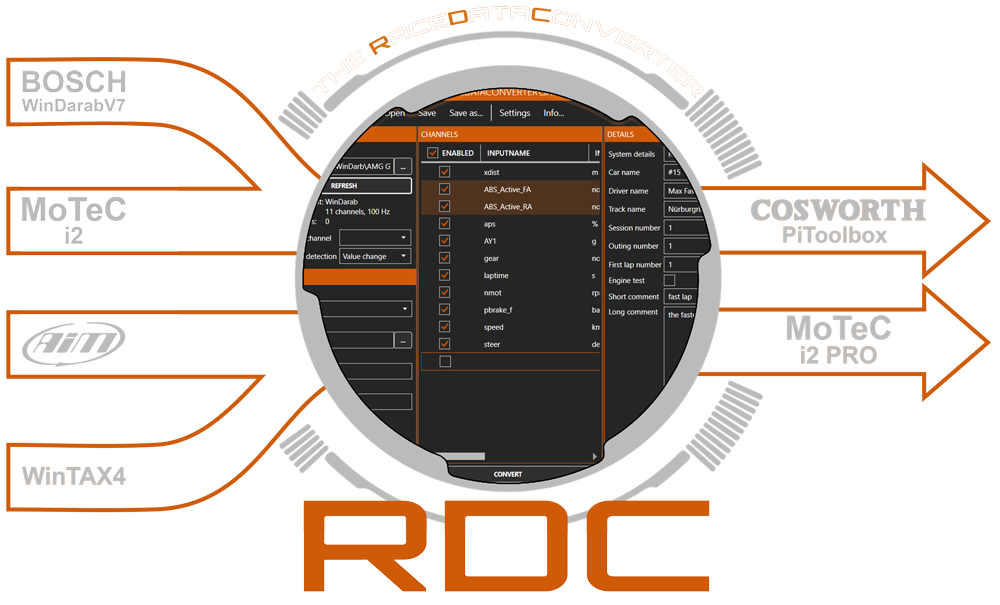
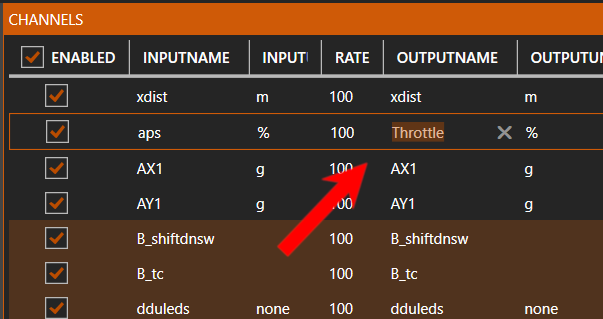
Some systems are using channel names which are different to other systems. If you have two cars to compare and on one car the throttle channel is called "aps" and on the other car "ath", then you can rename the channel on each file to "Throttle".
By generating the new file, both lines can be overlapped as they have now the same name.
Example:
aps [%] can be renamed into Throttle [%]
In some data analysis systems the unit will not be exported to the data file. In this case you have the possibility to correct the unit with the RaceDataConverter. For example a unit called 'none' can be renamed into the correct unit of this value.
Example:
pbrake_f [none] can be converted to pbrake_f [bar]
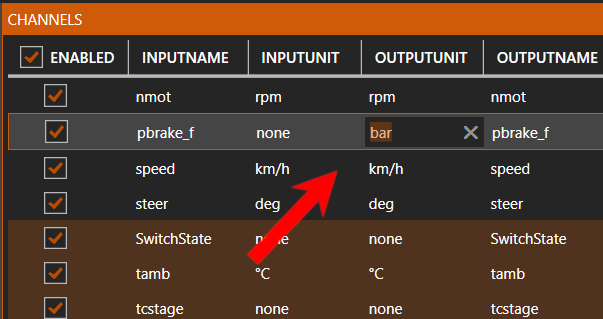
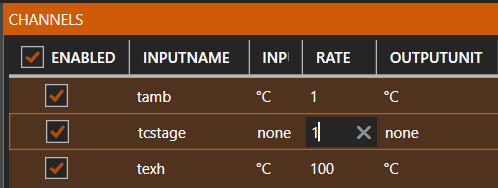
By exporting racing data from an aquisition system, you have all the data with one single rate eg. 100 Hz. This leads to big data files. However, by changing the framerate to a lower rate you can lower the file size.
For example: Oil and Air temperatures can usually be saved as 1Hz channels. Higher refresh rates aren't necessary which lowers your file size significantly.
You can use one of the most advanced softwares on the market. The Motec i2 Pro analysis software is able to perform advanced math channel calculations and organise your data in a fully customised workspace. It's also well known the sim racing community which makes it easy to compare simulated data with data generated in the real world.

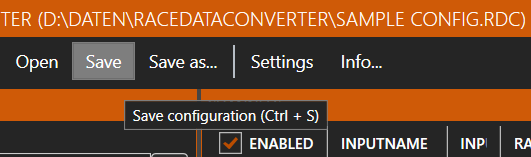
Having set up your configuration, you can save it for later use. You can also set up as many config files as needed. This makes it easy for you to switch your systems very quickly by only loading another config file.
If you have two cars to compare and on one car the throttle channel is called aps and on the other car ath, than you can rename both channels to "Throttle". By generating the new file, both lines can be overlapped as they have now the same name.
Normally you only can export data with one single framerate eg. 100Hz. This leads to big data files. However, by changing the framerate of some channels, you can lower the file size.
For example: Oil and Air temperature can be exported as 1Hz channels. This will lower the file size by 100 values each second!
Sometimes the unit will not be exported to the data file. If you know the correct unit, for example mph, you can add this unit to the channel and change it later inside PiToolbox to have it in the metric system.
if you have different cars with different systems, you can set up a config file for each car where you have all renamed channels or channels with a lower sample rate for reducing the file size. This makes it easy for you to change your systems very quickly.
You can use one of the most advanced softwares on the market. The Motec i2 Pro analysis software is able to perform advanced math channel calculations and organise your data in a fully customised workspace. It's also well known the sim racing community which makes it easy to compare simulated data with data generated in the real world.
Exporting racing data from WinDarab as *.txt files
Exporting racing data from AIM RaceStudio 2 as *.txt files
Supported Languages are: German, English, Spanish
Exporting racing data from WinTax V4 as *.txt files
Exporting racing data from Motec i2 Standard or i2 Pro as *.csv files
Converting the input file into a *.txt file which can be read by Cosworth Pi Toolbox.
Converting the input file into a *.ld files which allowes you to use the full functionality of the Motec i2 Pro Software
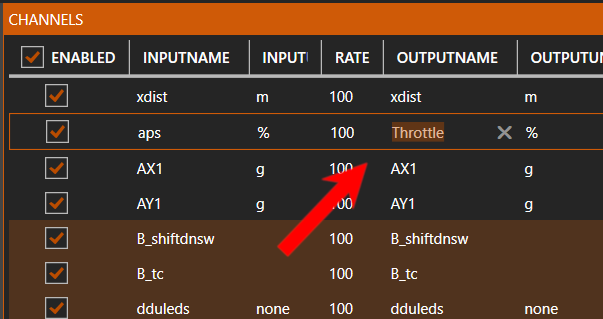
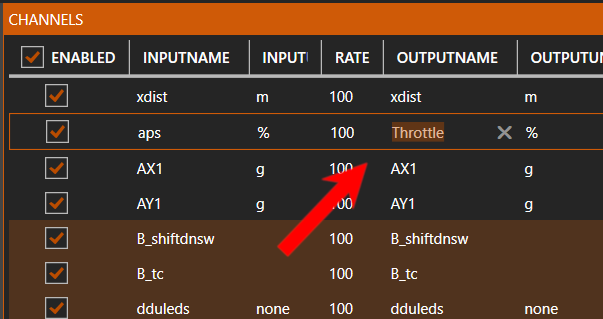
Some systems are using channel names which are different to other systems. If you have two cars to compare and on one car the throttle channel is called "aps" and on the other car "ath", then you can rename the channel on each file to "Throttle".
By generating the new file, both lines can be overlapped as they have now the same name.
Example:
aps [%] can be renamed into Throttle [%]
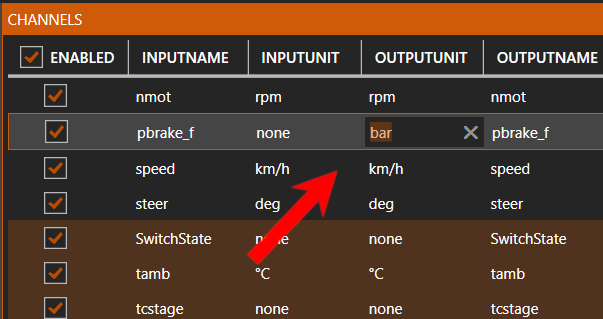
In some data analysis systems the unit will not be exported to the data file. In this case you have the possibility to correct the unit with the RaceDataConverter. For example a unit called 'none' can be renamed into the correct unit of this value.
Example:
pbrake_f [none] can be converted to pbrake_f [bar]
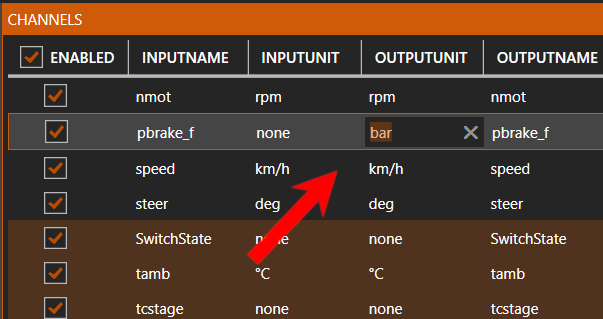
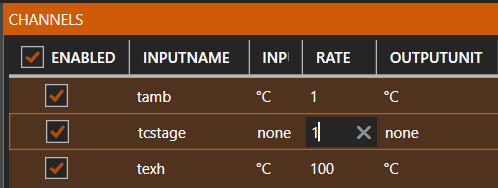
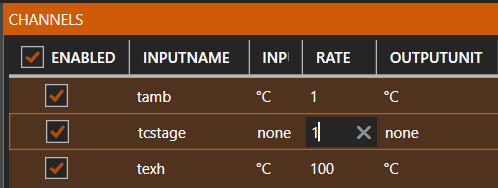
By exporting racing data from an aquisition system, you have all the data with one single rate eg. 100 Hz. This leads to big data files. However, by changing the framerate to a lower rate you can lower the file size.
For example: Oil and Air temperatures can usually be saved as 1Hz channels. Higher refresh rates aren't necessary which lowers your file size significantly.

You can use one of the most advanced softwares on the market. The Motec i2 Pro analysis software is able to perform advanced math channel calculations and organise your data in a fully customised workspace. It's also well known the sim racing community which makes it easy to compare simulated data with data generated in the real world.

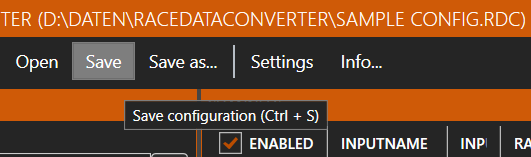
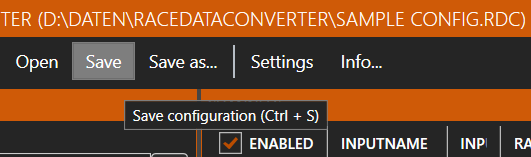
Having set up your configuration, you can save it for later use. You can also set up as many config files as needed. This makes it easy for you to switch your systems very quickly by only loading another config file.
Exporting racing data from WinDarab as *.txt files
Exporting racing data from AIM RaceStudio 2 as *.txt files
Supported Languages are: German, English, Spanish
Exporting racing data from WinTax V4 as *.txt files
Exporting racing data from Motec i2 Standard or i2 Pro as *.csv files
Converting the input file into a *.txt file which can be read by Cosworth Pi Toolbox.
Converting the input file into a *.ld files which allowes you to use the full functionality of the Motec i2 Pro Software